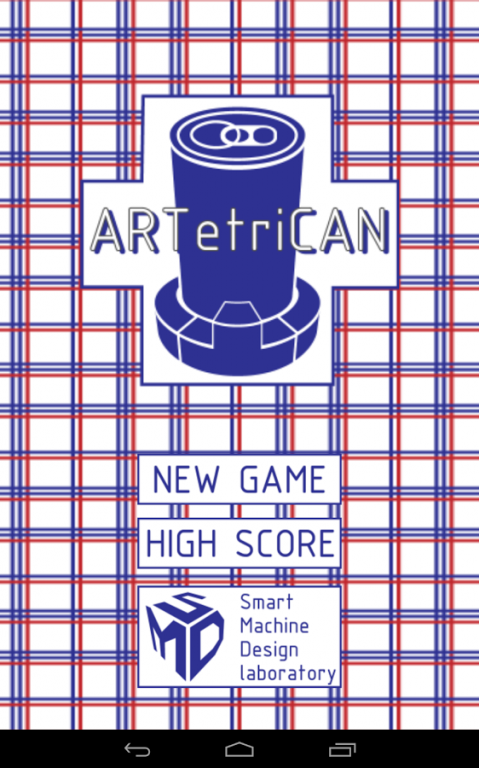ARTetriCAN 1.0
Free Version
Publisher Description
ARTetriCAN is a cylindrical Tetris game with AR that allows you to move and rotate a block by rotating and tilting a can or bottle wrapped in a target label.
Preparation to play:
1. Download a PDF file of a net of the cylindrical target label from
https://docs.google.com/file/d/0B83vR490CFSuOEx6cThoRmFnenc/
2. Print out the PDF file and make up the cylindrical target with scissors and glue.
3. Wrap the target label around a can or bottle.
4. Hold the can or bottle in your hand and look at it through a back camera on your smartphone.
5. Now enjoy the game if you see a block around the can or bottle.
How to play:
You can control a falling block by the following actions:
1. The block moves in the transverse direction by rotating the can or bottle around the vertical axis.
2. The block keeps rotating as long as the can or bottle is tilted to the left.
3. The falling velocity increases by tilting the can or bottle quickly toward yourself.
This app is created based on the following open source code (MIT license):
Tetris Unity http://www.draphony.de/projekte/tetris-unity/
About ARTetriCAN
ARTetriCAN is a free app for Android published in the Puzzle & Word Games list of apps, part of Games & Entertainment.
The company that develops ARTetriCAN is SMDLab. The latest version released by its developer is 1.0.
To install ARTetriCAN on your Android device, just click the green Continue To App button above to start the installation process. The app is listed on our website since 2014-10-24 and was downloaded 1 times. We have already checked if the download link is safe, however for your own protection we recommend that you scan the downloaded app with your antivirus. Your antivirus may detect the ARTetriCAN as malware as malware if the download link to jp.co.hoseisd.smdlab.artetrican is broken.
How to install ARTetriCAN on your Android device:
- Click on the Continue To App button on our website. This will redirect you to Google Play.
- Once the ARTetriCAN is shown in the Google Play listing of your Android device, you can start its download and installation. Tap on the Install button located below the search bar and to the right of the app icon.
- A pop-up window with the permissions required by ARTetriCAN will be shown. Click on Accept to continue the process.
- ARTetriCAN will be downloaded onto your device, displaying a progress. Once the download completes, the installation will start and you'll get a notification after the installation is finished.